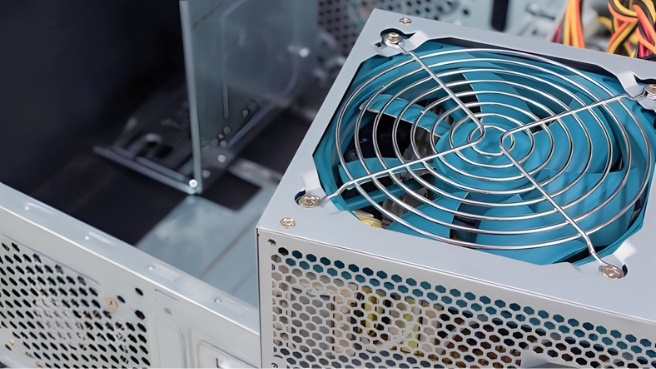Introduction to Power Supplies
In the realm of IT hardware and computer hardware, power supplies play an indispensable role. They are the unsung heroes of every computing device, converting electrical energy into usable power for your systems. Without a reliable power supply, even the most advanced hardware would fail to function.
This comprehensive guide will dive into what power supplies are, their importance, types, and how to choose the right one for your hardware needs.
What is a Power Supply?
A power supply is a device that provides the necessary electrical energy to power electronic components. It converts electricity from a source (like a wall outlet) into the correct voltage, current, and frequency required by your computer hardware or other IT systems.
Power supplies are used in various applications, including:
- Desktop computers.
- Servers.
- Networking equipment.
- Consumer electronics.
Why Are Power Supplies Important in IT Hardware?
1. Ensuring Hardware Functionality
Power supplies deliver consistent energy, enabling computer hardware and peripherals to operate seamlessly. Without a stable power source, devices risk malfunction or damage.
2. Protecting Hardware
Quality power supplies include safeguards against power surges, short circuits, and overloads. These protections prevent catastrophic failures and extend the lifespan of your equipment.
3. Supporting Performance
High-performance IT hardware like gaming PCs or enterprise servers requires robust power supplies to sustain their energy needs. Underpowered systems can experience instability or reduced performance.
4. Energy Efficiency
Modern power supplies are designed with energy efficiency in mind, reducing electricity consumption and operational costs, which is especially important for large-scale IT infrastructures.
Types of Power Supplies
1. Linear Power Supplies
Linear power supplies use a transformer to step down voltage and a regulator to stabilize the output. They are known for their simplicity and reliability but are less efficient compared to modern alternatives.
2. Switch-Mode Power Supplies (SMPS)
SMPS are the most common type of power supply in computer hardware. They use high-frequency switching to convert power efficiently, making them lighter, smaller, and more energy-efficient.
3. Uninterruptible Power Supplies (UPS)
UPS systems provide backup power during outages. They are crucial in IT environments, ensuring uninterrupted operations for critical systems like servers and networking equipment.
4. Modular and Non-Modular Power Supplies
- Modular Power Supplies allow users to attach only the cables they need, improving airflow and reducing clutter.
- Non-Modular Power Supplies come with fixed cables, offering a simpler setup but less flexibility.
5. External Power Supplies
Also known as AC adapters, these power supplies are commonly used for smaller devices like laptops and monitors. They convert AC power to DC externally, reducing heat generation within the device.
Components of a Power Supply
- Transformer: Steps down the incoming voltage to a safer level.
- Rectifier: Converts alternating current (AC) to direct current (DC).
- Regulator: Stabilizes the output voltage, ensuring consistent power delivery.
- Filters: Smooth out voltage fluctuations and remove electrical noise.
- Cooling System: Prevents overheating through fans or passive cooling mechanisms.
Power Supplies in Computer Hardware
1. Desktop PCs
A computer’s power supply unit (PSU) is a critical component, delivering energy to the motherboard, CPU, graphics card, storage drives, and other peripherals. Choosing the right PSU ensures system stability and performance.
2. Servers
Servers require high-capacity, reliable power supplies to manage the energy demands of multiple users and processes. Redundant power supply configurations are often used to prevent downtime.
3. Networking Equipment
Routers, switches, and modems depend on efficient power supplies to maintain connectivity. Some devices use PoE (Power over Ethernet) technology for integrated power and data delivery.
4. Laptops and Mobile Devices
Laptops rely on external power supplies combined with battery systems for portability and consistent energy delivery.
Choosing the Right Power Supply
1. Determine Power Requirements
Identify the wattage needed by your system. Tools like PSU calculators can help estimate the total power consumption of your hardware.
2. Efficiency Ratings
Look for power supplies with an 80 PLUS certification, which indicates high energy efficiency. Efficient PSUs generate less heat and reduce electricity costs.
3. Build Quality
Invest in power supplies from reputable brands to ensure reliability and durability. Poor-quality units can lead to hardware damage or system failure.
4. Cable Management
Choose modular or semi-modular power supplies for cleaner setups, especially in high-performance systems with multiple components.
5. Compatibility
Ensure the power supply has the right connectors for your IT hardware, including PCIe, SATA, and CPU power cables.
6. Form Factor
Match the PSU’s size and shape to your computer case. Common form factors include ATX and SFX.
Benefits of High-Quality Power Supplies
1. Enhanced System Reliability
Premium power supplies deliver stable energy, reducing the risk of crashes, freezes, or unexpected shutdowns.
2. Improved Longevity
By preventing power-related issues, a good power supply extends the lifespan of your hardware.
3. Noise Reduction
Efficient power supplies with quality cooling systems operate quietly, enhancing the user experience.
4. Safety Features
Advanced protection mechanisms guard against overcurrent, overvoltage, and overheating.
5. Eco-Friendly Operation
Energy-efficient power supplies reduce carbon footprints, aligning with sustainability goals in modern IT practices.
Power Supply Maintenance Tips
- Keep It Clean: Regularly clean dust from the PSU vents and fan to maintain optimal cooling.
- Monitor Temperatures: Overheating can damage components; ensure adequate airflow in your setup.
- Avoid Overloading: Never exceed the wattage capacity of your power supply.
- Replace Aging Units: Over time, power supplies degrade; consider replacing older units after 5–7 years.
Power Supplies and IT Hardware Innovations
1. Smart PSUs
Modern power supplies incorporate smart features, such as real-time monitoring and remote management, allowing IT administrators to optimize power usage.
2. Renewable Energy Integration
Innovative power supplies are being developed to integrate with renewable energy sources, like solar panels, for sustainable operations.
3. Compact Designs
As computing devices become smaller, power supplies are also shrinking, enabling more versatile installations without sacrificing performance.
4. Advanced Cooling Systems
Innovations in cooling, including liquid-cooled PSUs, enhance performance and efficiency in high-demand systems.
Future Trends in Power Supplies
1. Higher Efficiency Standards
With evolving technology, power supplies are expected to achieve even greater efficiency levels, minimizing energy waste.
2. Integration with IoT
Future power supplies may feature IoT connectivity, allowing users to monitor and control energy consumption remotely.
3. Sustainability Focus
Manufacturers are prioritizing recyclable materials and energy-efficient designs to reduce the environmental impact of power supplies.
4. Increased Customization
Customizable power supplies tailored to specific applications will likely become more prevalent in the market.
Conclusion
Power supplies are an essential component of IT hardware and computer hardware, serving as the foundation for reliable system performance. From personal desktops to enterprise servers, choosing the right power supply ensures efficiency, stability, and longevity for your devices.
As technology advances, power supplies are evolving to meet the growing demands of modern computing. By investing in high-quality, energy-efficient solutions, you can protect your hardware, reduce operational costs, and contribute to a sustainable future.